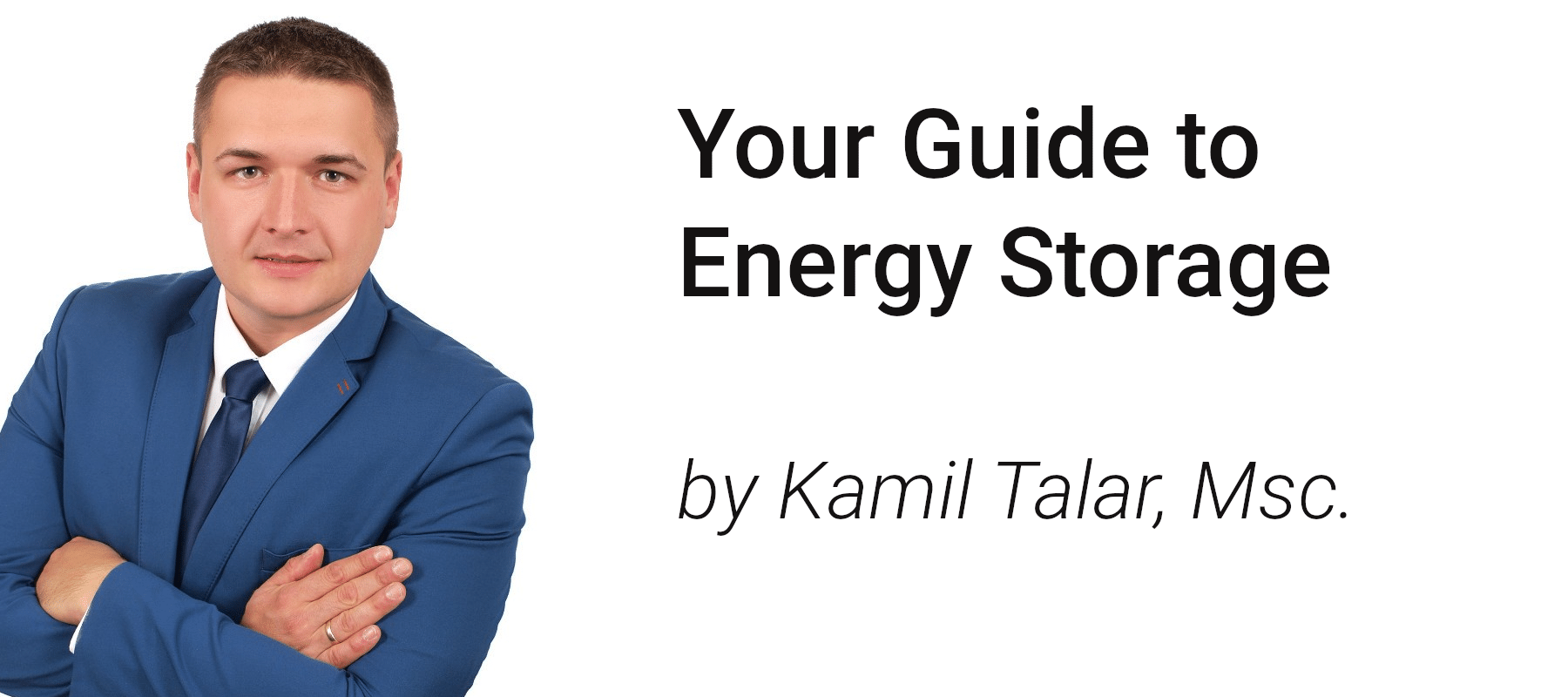Understanding Inverters and Their Functions
An inverter is a device that converts direct current (DC) from a battery or solar panel to alternating current (AC) for use in your home. They are essential for various applications, including off-grid solar systems and hybrid solar inverters. Inverters often have built-in features to protect your equipment and ensure optimal performance, which is why they might switch to battery mode even when power is available.
Why Inverters Switch to Battery Mode
Here are the top reasons why your inverter might switch to battery mode even when power is available:
- Power Surges: Inverters have built-in protections against sudden increases in voltage that could damage your appliances. If a power surge occurs, the inverter may switch to battery mode to avoid potential harm.
- Unstable Grid Power: In areas with unreliable power supplies, inverters might switch to battery mode due to fluctuations in grid voltage or frequency. This protects your appliances and ensures a stable power source.
- Low Voltage: If the grid voltage drops below the inverter’s threshold, it may switch to battery mode to maintain a consistent voltage output.
- Battery Maintenance: Some inverters automatically perform periodic checks on the connected battery, switching to battery mode during these tests.
How to Troubleshoot and Prevent the Switch
Follow these steps to diagnose and prevent your inverter from switching to battery mode unnecessarily:
- Check Power Source: Inspect your power source to ensure it is stable and provides the correct voltage. You can do this by measuring the voltage with a multimeter.
- Inspect Inverter Settings: Review your inverter settings to ensure they are configured correctly. For instance, make sure the inverter’s input voltage range is set appropriately for your local grid.
- Upgrade Your Inverter: If you’re using an older inverter, consider upgrading to a more advanced model with improved performance and stability features, such as hybrid solar inverters.
- Monitor Battery Health: Regularly check your battery’s state of charge (SoC) and overall health. Replace the battery if it’s nearing the end of its lifespan.
Keeping Your Inverter in Tip-Top Shape
A well-maintained inverter is less likely to switch to battery mode unexpectedly. Here are some tips for keeping your inverter in optimal condition:
- Clean your inverter regularly to prevent dust and debris from accumulating and interfering with its performance.
- Ensure proper ventilation around your inverter to prevent overheating.
- Regularly inspect your inverter’s connections and wiring for signs of wear or damage, and address any issues promptly.
- Schedule routine maintenance checks with a professional to detect and resolve any potential problems.
- Monitor your inverter’s performance using its built-in display or a separate monitoring system. This will help you identify any anomalies or performance issues early on.
- Invest in a high-quality surge protector to safeguard your inverter and connected appliances from power surges.
- Always follow the manufacturer’s guidelines and recommendations for using and maintaining your inverter.
By understanding the reasons behind your inverter’s switch to battery mode and implementing proper troubleshooting and maintenance practices, you can ensure a smooth and efficient power supply for your home or business. Stay ahead of the game by learning more about energy storage systems, battery technologies, and the importance of energy storage for renewables.