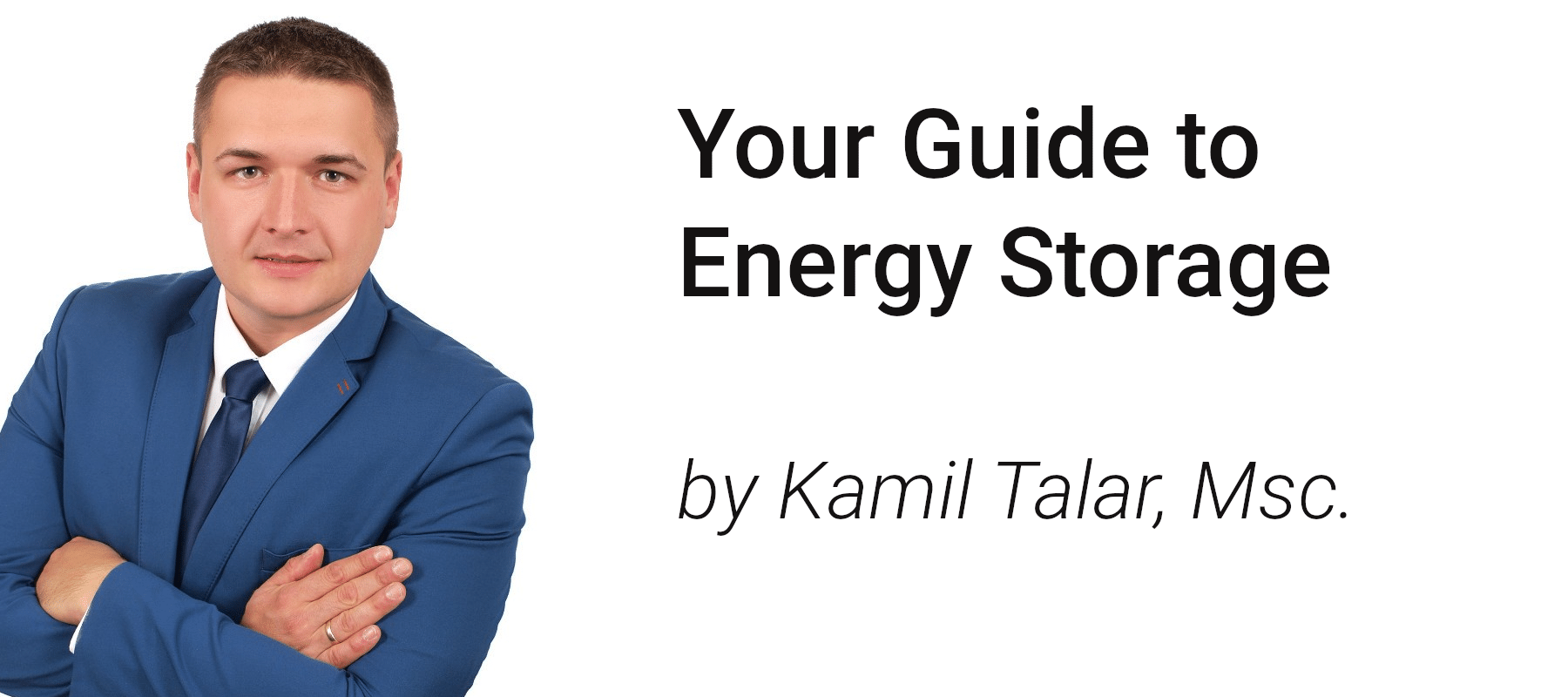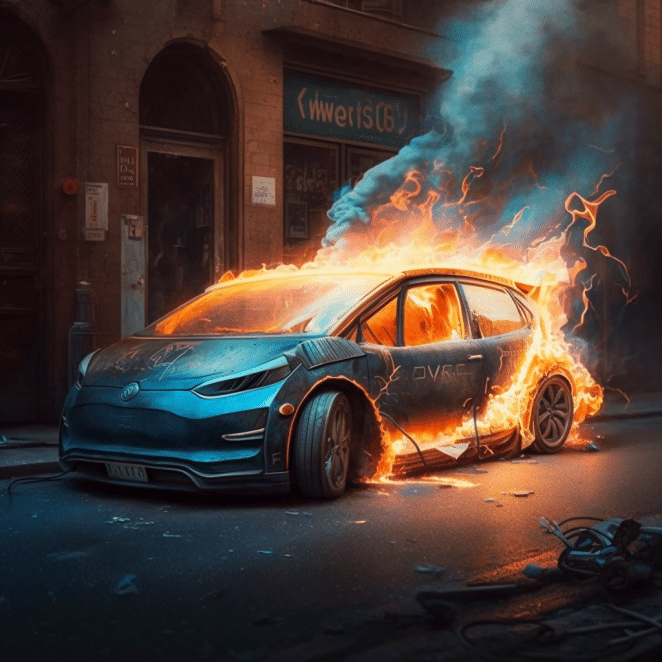Battery management systems (BMS) play a crucial role in maintaining the safety, performance, and longevity of batteries, especially in the rapidly growing world of electric vehicles and renewable energy storage systems. In this comprehensive guide, we’ll explore the causes and effects of battery management system malfunction, and present practical solutions to diagnose and repair these issues.
Table of Contents
- Introduction to Battery Management Systems
- Common Causes of BMS Malfunction
- Effects of BMS Malfunction on Battery Performance
- Diagnosing and Troubleshooting BMS Issues
- Preventive Measures and Solutions
- Conclusion
1. Introduction to Battery Management Systems
A battery management system is an essential component in modern battery-powered systems, such as electric vehicles, solar energy storage, and consumer electronics. It serves as the brain of the battery, monitoring and controlling various aspects to ensure optimal operation. A BMS typically performs the following functions:
- Voltage and current monitoring: Ensuring that each cell is operating within a safe voltage range and detecting any abnormalities.
- Temperature monitoring: Keeping track of the battery temperature to prevent overheating and maintaining optimal performance.
- State of Charge (SoC) estimation: Calculating the remaining battery capacity and displaying it to the user.
- Balancing: Equalizing the charge level of individual cells to maintain consistent performance.
- Protection: Safeguarding the battery from dangerous conditions such as overcharging, over-discharging, and short-circuiting.
2. Common Causes of BMS Malfunction
There are several reasons why a battery management system might malfunction. Some of the most common causes include:
- Faulty components: Defective sensors, connectors, or electronic components within the BMS can result in inaccurate measurements or poor control of the battery.
- Manufacturing defects: Improper assembly or poor quality control during the manufacturing process can lead to BMS issues.
- Firmware and software issues: Bugs in the firmware or software can cause the BMS to operate incorrectly.
- External factors: Exposure to extreme temperatures, moisture, or physical stress can damage the BMS and cause malfunctions.
- Aging: Over time, the components of the BMS may degrade, leading to reduced performance and potential failures.
3. Effects of BMS Malfunction on Battery Performance
When a battery management system malfunctions, it can lead to a wide range of issues affecting the battery’s performance, safety, and longevity. These include:
- Reduced battery capacity: A faulty BMS may not accurately estimate the State of Charge (SoC), leading to underutilization of the battery capacity.
- Inconsistent cell performance: Poor cell balancing can result in uneven performance and accelerated aging of individual cells.
- Overheating: A malfunctioning BMS may not adequately regulate temperature, causing the battery to overheat and potentially damage the cells.
- Safety risks: A compromised BMS may not provide proper protection, increasing the risk of overcharging, over-discharging, and short-circuiting.
- Premature battery failure: Overall, a malfunctioning BMS can significantly shorten the lifespan of a battery and lead to early failure.
4. Diagnosing BMS Malfunctions
To diagnose a BMS malfunction, follow these steps:
- Check for error codes: Many BMS units provide error codes or warnings when issues are detected. Refer to the manufacturer’s documentation to interpret the error codes.
- Inspect the battery: Look for any visible signs of damage or wear on the battery and its components.
- Measure cell voltages: Use a multimeter to measure the voltage of each cell in the battery pack. If the voltages are outside the recommended range or show significant imbalance, this could indicate a malfunctioning BMS.
- Check temperature sensors: Verify the functionality of the temperature sensors by comparing their readings to an external temperature measurement. Inaccurate readings could be a sign of a malfunctioning BMS.
- Perform a software check: Ensure that the BMS firmware is up-to-date and free of bugs. Contact the manufacturer for support if needed.
5. Solutions to Common BMS Malfunctions
Depending on the cause of the BMS malfunction, there are several possible solutions:
- Replace faulty components: If you identify damaged or defective components within the BMS, replace them to restore proper function.
- Update the firmware: If a software bug is causing the malfunction, updating the firmware to the latest version may resolve the issue.
- Address environmental factors: Ensure the battery is operating within its specified temperature and humidity range, and protect it from physical shock.
- Perform regular maintenance: Keep the battery clean and inspect it regularly for signs of wear, corrosion, or damage.
6. Preventing BMS Malfunctions
To minimize the risk of BMS malfunctions, follow these best practices:
- Purchase high-quality components: Investing in a reputable BMS and battery can help reduce the likelihood of malfunctions due to poor-quality components.
- Follow manufacturer guidelines: Adhere to the manufacturer’s recommendations for installation, usage, and maintenance to ensure optimal performance and longevity.
- Monitor battery health: Regularly check the battery’s voltage, temperature, and SoC to identify potential issues early on.
- Update firmware: Keep the BMS firmware up-to-date to avoid potential software bugs that could lead to malfunctions.
7. Conclusion
Battery management system malfunctions can have significant impacts on the performance and safety of your battery. By understanding the common causes, effects, and solutions for BMS malfunctions, you can effectively diagnose and address issues to ensure your battery remains in top condition. Keep your BMS well-maintained, follow manufacturer guidelines, and monitor your battery’s health to minimize the risk of malfunctions and enjoy a reliable, efficient power source.
8. Frequently Asked Questions (FAQs)
To further assist you in understanding battery management system malfunctions, we’ve compiled a list of frequently asked questions and their answers:
Q: How do I know if my BMS is malfunctioning?
A: Signs of a malfunctioning BMS may include reduced battery life, inaccurate state of charge estimation, overheating, decreased performance, or error codes generated by the BMS. Regularly monitoring your battery’s health can help you identify potential issues early on.
Q: Can I fix a malfunctioning BMS myself?
A: Depending on your level of expertise and the specific issue, you may be able to fix a BMS malfunction yourself. However, for complex issues or if you are not comfortable working with electronics, it’s best to consult a professional or contact the manufacturer for assistance.
Q: How often should I update my BMS firmware?
A: It’s a good practice to check for firmware updates at least once a year or whenever you experience issues with your BMS. Regularly updating your BMS firmware can help prevent software-related malfunctions.
Q: Can a BMS malfunction cause permanent damage to my battery?
A: Yes, a malfunctioning BMS can lead to issues such as overheating, which may cause permanent damage to your battery. It’s crucial to diagnose and address BMS malfunctions promptly to prevent long-term damage to your battery.
Q: What should I do if I can’t resolve a BMS malfunction?
A: If you are unable to resolve a BMS malfunction yourself or with the assistance of a professional, you may need to consider replacing the BMS or the entire battery pack, depending on the severity of the issue. Consult your battery manufacturer for guidance on the best course of action.
Q: Can a BMS extend the life of my battery?
A: Yes, a properly functioning BMS can help extend the life of your battery by managing critical factors such as cell balancing, temperature monitoring, and voltage regulation. This ensures that your battery operates within its optimal parameters, reducing wear and prolonging its lifespan.
Q: How much does a BMS cost?
A: The cost of a BMS can vary significantly depending on factors such as the supported battery type, features, and quality. Prices can range from under $50 for basic units to several hundred dollars for more advanced systems. It’s essential to balance cost with the necessary features and quality to ensure a reliable and safe battery management system.
Q: Can I use a BMS for both charging and discharging?
A: Yes, a BMS is designed to manage both charging and discharging processes. It helps regulate the charging process to ensure optimal charging rates and prevent overcharging. During discharging, the BMS monitors the battery’s state of charge, voltage, and temperature to ensure safe and efficient operation.